Android smartphones grant websites access to the deviceorientation and the devicemotion events.
Those events basically give information about real time smartphone motion data and rotation angels. This data comes from the built-in accelerometer, gyroscope and compass from mobile devices.
So if you are visiting this website from your Android mobile phone, you can see your device motion data in the box below.
{}
`devicemotion` events
{}
Sensitive Nature of Motion and Orientation Data
Smartphone motion and orientation data can possibly reveal a lot about your real live behavior while browsing a website. Some of the following information can be interpolated by interpreting motion and orientation data of your device:
- In what position your are interacting with the website: Sitting, lying, standing, running, ...
- Whether you are moving around while looking at the website
- If your smartphone is falling down (which would be an excellent point to backup data)
For example, if you follow a video conference with your Android smartphone or tablet while lying in your bed, it would be possible to infer from the device orientation and motion data that you are lying in your bed, even though you disabled your camera and microphone preemptively...Isn't that a bit creepy? Why is this website allowed to infer what I am currently doing in real life?
Furthermore, I am quite sure that it would also be possible to infer that you are visiting the toilet based on a time series of motion and device orientation data. The reason is the following: There is a unique pattern of motion and orientation data when making a visit to the toilet. First you are walking to a room, then you sit down and then you hold your phone in a certain angle. It is very likely, that there is some unique pattern in device motion and orientation data that correlates with visits to the toilet...
Apple has a clear stance regarding the deviceorientation and devicemotion event on their iOS platform: Those events are disabled by default and a website needs to ask for permission in order to use them. Why is this not the case on the Android operating system?
The deviceorientation Event
let evt = DeviceOrientationEvent
This event yields a DeviceOrientationEvent object every 10ms. This event includes the following information:
evt.absolute- A boolean that indicates whether or not the device is providing orientation data absolutely.-
evt.alpha- A number representing the motion of the device around the z axis, express in degrees with values ranging from 0 (inclusive) to 360 (exclusive). -
evt.beta- A number representing the motion of the device around the x axis, express in degrees with values ranging from -180 (inclusive) to 180 (exclusive). This represents a front to back motion of the device. evt.gamma- A number representing the motion of the device around the y axis, express in degrees with values ranging from -90 (inclusive) to 90 (exclusive). This represents a left to right motion of the device.
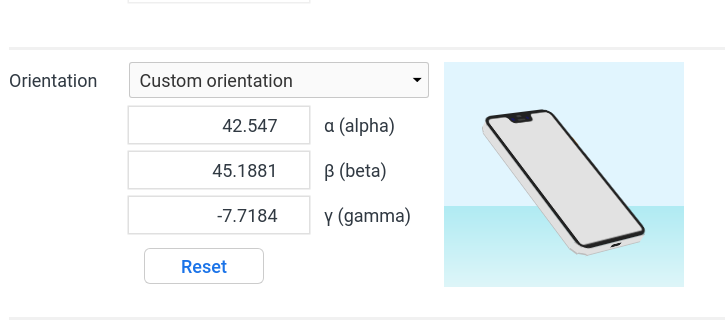
The devicemotion Event
let evt = DeviceOrientationEvent
This event yields a DeviceMotionEvent object every 10ms. This event includes the following information:
evt.acceleration- An object giving the acceleration of the device on the three axis X, Y and Z. Acceleration is expressed in m/s2.evt.accelerationIncludingGravity- An object giving the acceleration of the device on the three axis X, Y and Z with the effect of gravity. Acceleration is expressed in m/s2.evt.rotationRate- An object giving the rate of change of the device's orientation on the three orientation axis alpha, beta and gamma. Rotation rate is expressed in degrees per seconds.evt.interval- A number representing the interval of time, in milliseconds, at which data is obtained from the device.