Stealthy-scraping-tools repo on GitHub
Introduction
I don't suggest to use Puppeteer and Playwright for web scraping.
The reasons are very simple:
- Both libraries use pre-shipped chromium binaries that are not used by the ordinary Internet users for normal web browsing. For example, the current
puppeteer@v9.0.0release uses the chromium versionChromium 91.0.4469.0 (r869685). I doubt that this exact subversion is used by a substantial part of Internet users for their everyday browsing. - It is possible to detect that a browser is automated by those libraries based on many different behaviors that are unique to puppeteer or playwright.
- Puppeteer/Playwright use Chromium. Most people use Google Chrome though. There are some minor differences between those two Chrome browsers. However, Chrome is used way more often than Chromium!!!
For example, puppeteer uses a plethora of command line flags that you normally would not use when you launch a browser:
defaultArgs(options: BrowserLaunchArgumentOptions = {}): string[] {
const chromeArguments = [
'--disable-background-networking',
'--enable-features=NetworkService,NetworkServiceInProcess',
'--disable-background-timer-throttling',
'--disable-backgrounding-occluded-windows',
'--disable-breakpad',
'--disable-client-side-phishing-detection',
'--disable-component-extensions-with-background-pages',
'--disable-default-apps',
'--disable-dev-shm-usage',
'--disable-extensions',
'--disable-features=Translate',
'--disable-hang-monitor',
'--disable-ipc-flooding-protection',
'--disable-popup-blocking',
'--disable-prompt-on-repost',
'--disable-renderer-backgrounding',
'--disable-sync',
'--force-color-profile=srgb',
'--metrics-recording-only',
'--no-first-run',
'--enable-automation',
'--password-store=basic',
'--use-mock-keychain',
// TODO(sadym): remove '--enable-blink-features=IdleDetection'
// once IdleDetection is turned on by default.
'--enable-blink-features=IdleDetection',
];
const {
devtools = false,
headless = !devtools,
args = [],
userDataDir = null,
} = options;
if (userDataDir)
chromeArguments.push(`--user-data-dir=${path.resolve(userDataDir)}`);
if (devtools) chromeArguments.push('--auto-open-devtools-for-tabs');
if (headless) {
chromeArguments.push('--headless', '--hide-scrollbars', '--mute-audio');
}
if (args.every((arg) => arg.startsWith('-')))
chromeArguments.push('about:blank');
chromeArguments.push(...args);
return chromeArguments;
}
But there is more. The DOM and the window object of each page that is created with each call to await browser.newPage() sets up some puppeteer/playwright specific properties that are easy to detect. The easiest to detect is probably navigator.webdriver (even though I am not sure if puppeteer still uses this).
But aren't there npm modules such as puppeteer-extra-plugin-stealth that are specifically developed to hide the fact that puppeteer is used?
Yes they exist, but they are very limited in their efficacy. It's just very hard to make puppeteer/playwright unseen once you use it.
And there is another reason why I suggest to keep the usage of the Chrome DevTools protocol as low as possible if you want to scrape undetected: Each command is sent over a WebSocket channel to the browser and a response is sent back. There is some inherent latency involved! I am not sure about it, but I assume that it must be possible to detect the usgage of puppeteer functionality such as
because Bots usually do some action right after a certain selector emerges. Humans don't really care about xpath or css selectors.
If you stroll through the puppeteer API page, you also see stuff such as:
NOTE Headless mode doesn't support navigation to a PDF document. See the upstream issue.
Another idea: Create a detection page that redirects the browser to a site serving a PDF document. If it cannot be deliverered, it might have been headless Chrome. Using express, such a headless Chrome trap could look like this:
app.get('/headlessTrap', (req, res) => {
// sends http header: Location: /example.pdf
res.redirect('/example.pdf');
});
app.get('/example.pdf', (req, res) => {
var data =fs.readFileSync(path.join(__dirname, 'public/dummy.pdf'));
res.contentType("application/pdf");
res.set('Refresh','1; url=/goal')
res.status(666).send(data);
});
// when reaching this, not a bot
app.get('/goal', (req, res) => {
res.set('Content-Type', 'text/html');
res.send('<html><body><h1>All GOOD</h1></body></html>');
});
So what is the solution?
The problem is that every scraping developer is either using puppeteer or playwright to create their bots. Therefore, all that the detectors have to do is to detect puppeteer or playwright - they don't have to detect bot like behavior in general, it's enough to detect the standard browser automation framework.
My suggestion is: Ditch the browser automation frameworks altogether!
Think about it: What do I really need for basic browser automation in order to scrape a website?
All that is required for robust browser automation is a straightforward way to find the coordinates for CSS selectors and a way to obtain the HTML code of the current website.
Obtaining Coordinates for a CSS selector
Put differently, we need a way to implement the following function:
function (css_selector: string) {
return {x: number, y: number}
}
All the clicks, filling out forms, scrolling and other browser automation is done with desktop level browser automation instead of puppeteer's page.click(), page.type() and so on.
We only require the CDP to translate CSS selectors into coordinates.
That can be done with the help of the small CDP library chrome-remote-interface.
After saving the following script as coords.js, you may invoke it to obtain the absolute coordinates for any element by specifying a css selector.
node coords.js 'div'
// coords.js
const CDP = require('chrome-remote-interface');
async function getCoords(css_selector) {
let client;
try {
// connect to endpoint
client = await CDP();
// extract domains
const { Runtime} = client;
// enable events then start!
await Promise.all([Runtime.enable()]);
// get clientRect of links
const result = await Runtime.evaluate({
expression: `var targetCoordEl = document.querySelector('${css_selector}'); if (targetCoordEl) { JSON.stringify(targetCoordEl.getClientRects()); }`
});
// get offset screen positioning
const screenPos = await Runtime.evaluate({
expression: "JSON.stringify({offsetY: window.screen.height - window.innerHeight, offsetX: window.screen.width - window.innerWidth})"
});
let offset = JSON.parse(screenPos.result.value);
let clientRect = null;
try {
clientRect = JSON.parse(result.result.value)["0"];
} catch(err) {
return null;
}
let retVal = {
x: offset.offsetX + clientRect.x,
y: offset.offsetY + clientRect.y,
width: clientRect.width,
height: clientRect.height,
};
console.log(css_selector, retVal);
return retVal;
} catch (err) {
console.error(err);
} finally {
if (client) {
await client.close();
}
}
}
getCoords(process.argv[2]);
Obtaining the HTML of the current page
Grabbing the HTML code of the current page can also be implemented in a straightforward fashion with the CDP. Save the following script as page_source.js.
// page_source.js
const CDP = require('chrome-remote-interface');
async function getPageSource() {
let client;
try {
// connect to endpoint
client = await CDP();
// extract domains
const { Page, Runtime, DOM } = client;
// enable events then start!
await Promise.all([Page.enable(), Runtime.enable(), DOM.enable()]);
// get the page source
const rootNode = await DOM.getDocument({ depth: -1 });
const pageSource = await DOM.getOuterHTML({
nodeId: rootNode.root.nodeId
});
return pageSource.outerHTML;
} catch (err) {
console.error(err);
} finally {
if (client) {
await client.close();
}
}
}
getPageSource().then((pageSource) => {
console.log(pageSource);
})
Controlling the Mouse and Keyboard
Of course it's also necessary to control the mouse and keyboard in order to navigate a website. The straightforward way would be to use puppeteer's keyboard and mouse interaction functionality such as page.click() or page.type(), however I strongly discourage to use them for reasons discussed above.
Instead, my suggestion is to use a proper desktop automation library such as pyautogui in case you want to use Python.
Hereby, it's mandatory to simulate human organic mouse (or touchscreen) and typing interactions as closely as possible. Put differently, we want to defend against the research that investigates the suitability of behavioral biometrics to distinguish between computers and humans.
Recent research suggests several ways how to mimic human mouse movement behavior as closely as possible.
There are two papers of considerable interest here:
- Paper 1) Analyzing key strokes: TypeNet: Deep Learning Keystroke Biometrics PDF
- Paper 2) Research how to mimic human mouse movements: BeCAPTCHA-Mouse: Synthetic Mouse Trajectories and Improved Bot Detection PDF
In this blog post, I don't have the means to dig deep into the listed papers. So I am going to present the two main findings of those papers and I will develop a simplified function that mimics human mouse/keyboard interaction. They of course are not perfect, but this is not the goal here.
In my opinion, the main statement of the BeCAPTCHA-Mouse paper is
By looking at typical mouse movements, we can observe some aspects typically performed by humans during mouse trajectories execution: an initial acceleration and final deceleration performed by the antagonist (activate the movement) and agonist muscles (opposing joint torque), and a fine- correction in the direction at the end of the trajectory when the mouse cursor gets close to the click button (characterized by a low velocity that serves to improve the precision of the movement). These aspects motivated us to use neuromotor analysis to find distinctive features in human mouse movements. Neuromotor-fine skills, that are unique of human beings are difficult to emulate for bots and could provide distinctive features in order to tell humans and bots apart.
And because images speak more than a thousands words:
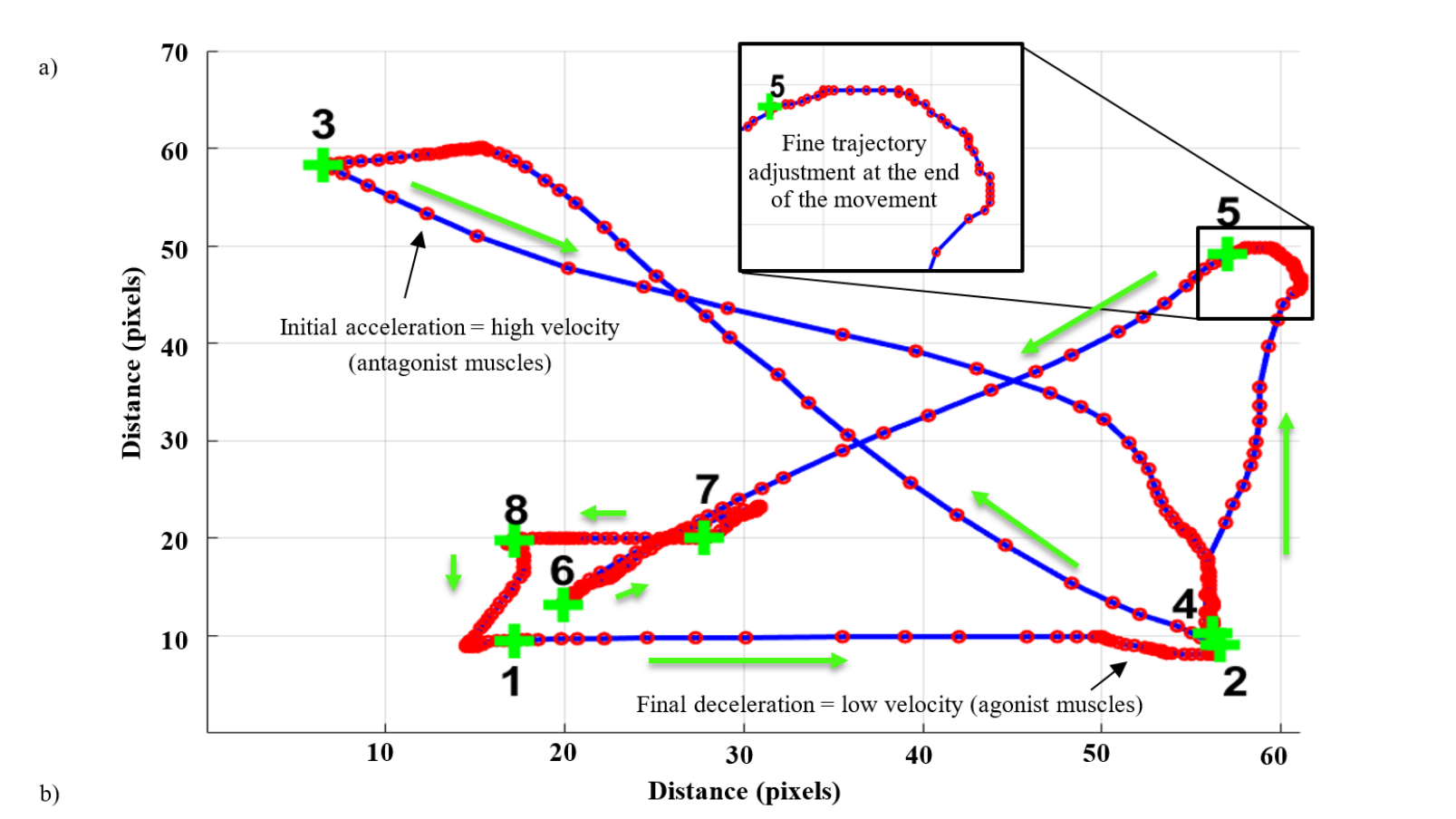
This is my very amateurish way to implement the lesson taken from the BeCAPTCHA paper by using pyautogui for mouse movements. Store the following Python script as mouse.py.
import pyautogui
import random
def someWhereRandomClose(x, y, max_dist=120):
"""
Find a random position close to (x, y)
with maximal dist @max_dist
"""
shape = pyautogui.size()
cnt = 0
while True:
randX = random.randrange(1, max_dist)
randY = random.randrange(1, max_dist)
if random.random() > 0.5:
randX *= -1
if random.random() > 0.5:
randY *= -1
if x + randX in range(0, shape.width) and y + randY in range(0, shape.height):
return (x + randX, y + randY)
cnt += 1
if cnt > 15:
return (x, y)
def humanMove(x, y):
"""
Moves like a human to the coordinate (x, y) and
clicks on the coordinate.
Randomizes move time and the move type.
Visits one intermediate coordiante close to the target before
fine correcting and clicking on the target coordinates.
"""
close_x, close_y = someWhereRandomClose(x, y, 100)
# move to an intermediate target close to the destination
# start fast, end slow
pyautogui.moveTo(close_x, close_y, random.uniform(0.19, .75), pyautogui.easeOutQuad)
# click on the main target
pyautogui.moveTo(x, y, random.uniform(0.25, .65))
pyautogui.click()
humanMove(800, 200)
humanMove(800, 400)
humanMove(1000, 600)
And what is the most important statement from the TypeNet: Deep Learning Keystroke Biometrics paper?
Honestly, this paper was hard to understand, since it discusses a lot of the technical aspects such as the ideal ML architecture and the best loss function such as Contrastive loss, Triplet loss or Softmax loss.
But in my opinion, the graphic below explains the most relevant aspect that matters to this blog post's purpose.
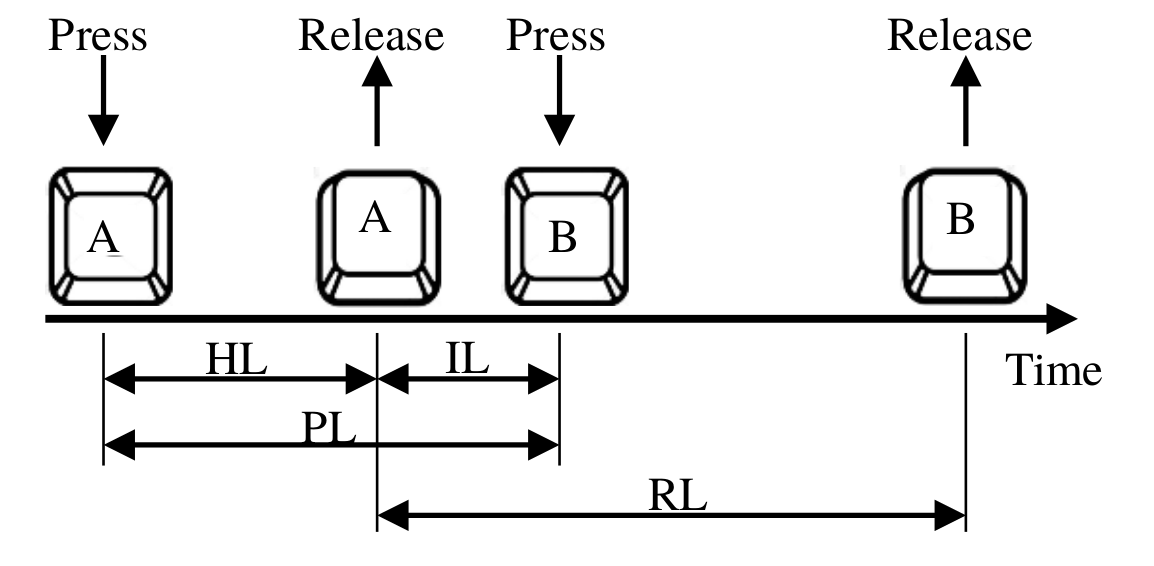
There are four different temporal latencies that can be collected from free-text typing recordings:
- Hold Latency (HL)
- Inter-key Latency (IL)
- Press Latency(PL)
- Release Latency (RL)
The idea is that those four features bear biometric information about the person that types them.
Of course, in order to record those features, you must be able to listen to the keydown and keyup events, as it is the case with JavaScript in modern web browsers.
How does human typing in terms of keydown and keyup event actually look like? I recorded those events while typing the text I am currently listening to "Nothing around us" from Mathame and attached and absolute timestamp with performance.now() and this is what I got:
[["kd","ShiftLeft","Shift",1,false,"0100",1,1798.375],["kd","KeyI","I",0,false,"0100",1,1876.685],["ku","ShiftLeft","Shift",1,false,"0000",1,1989.15],["ku","KeyI","i",0,false,"0000",1,2012.43],["kd","KeyA","a",0,false,"0000",1,2092.9],["kd","KeyM","m",0,false,"0000",1,2189.04],["ku","KeyA","a",0,false,"0000",1,2252.575],["ku","KeyM","m",0,false,"0000",1,2308.535],["kd","KeyC","c",0,false,"0000",1,2388.77],["kd","KeyU","u",0,false,"0000",1,2468.72],["ku","KeyC","c",0,false,"0000",1,2508.44],["ku","KeyU","u",0,false,"0000",1,2508.78],["kd","KeyR","r",0,false,"0000",1,2612.755],["ku","KeyR","r",0,false,"0000",1,2684.54],["kd","KeyR","r",0,false,"0000",1,2764.705],["kd","KeyE","e",0,false,"0000",1,2796.895],["ku","KeyR","r",0,false,"0000",1,2900.51],["kd","KeyN","n",0,false,"0000",1,2916.865],["ku","KeyE","e",0,false,"0000",1,2924.835],["kd","KeyT","t",0,false,"0000",1,3020.795],["ku","KeyN","n",0,false,"0000",1,3076.53],["kd","KeyL","l",0,false,"0000",1,3085.245],["ku","KeyT","t",0,false,"0000",1,3158.005],["ku","KeyL","l",0,false,"0000",1,3196.57],["kd","KeyY","y",0,false,"0000",1,3277.11],["kd","Space"," ",0,false,"0000",1,3364.82],["ku","KeyY","y",0,false,"0000",1,3405.69],["ku","Space"," ",0,false,"0000",1,3460.55],["kd","KeyL","l",0,false,"0000",1,3812.78],["kd","KeyL","l",0,false,"0000",1,3813.11],["ku","KeyL","l",0,false,"0000",1,3868.56],["ku","KeyL","l",0,false,"0000",1,3868.78],["kd","KeyI","i",0,false,"0000",1,3916.83],["kd","KeyI","i",0,false,"0000",1,3917.06],["ku","KeyI","i",0,false,"0000",1,4005.345],["ku","KeyI","i",0,false,"0000",1,4005.59],["kd","KeyS","s",0,false,"0000",1,4006.31],["kd","KeyS","s",0,false,"0000",1,4006.645],["kd","KeyT","t",0,false,"0000",1,4093.055],["kd","KeyT","t",0,false,"0000",1,4093.26],["ku","KeyS","s",0,false,"0000",1,4124.945],["ku","KeyS","s",0,false,"0000",1,4125.22],["kd","KeyI","i",0,false,"0000",1,4205.245],["kd","KeyI","i",0,false,"0000",1,4205.5],["ku","KeyT","t",0,false,"0000",1,4228.57],["ku","KeyT","t",0,false,"0000",1,4228.805],["kd","KeyN","n",0,false,"0000",1,4292.885],["kd","KeyN","n",0,false,"0000",1,4293.13],["ku","KeyI","i",0,false,"0000",1,4356.695],["ku","KeyI","i",0,false,"0000",1,4356.945],["ku","KeyN","n",0,false,"0000",1,4428.73],["ku","KeyN","n",0,false,"0000",1,4428.94],["kd","KeyG","g",0,false,"0000",1,4452.825],["kd","KeyG","g",0,false,"0000",1,4453.04],["kd","KeyI","i",0,false,"0000",1,4573.065],["kd","KeyI","i",0,false,"0000",1,4573.295],["ku","KeyG","g",0,false,"0000",1,4628.565],["ku","KeyG","g",0,false,"0000",1,4628.78],["kd","KeyN","n",0,false,"0000",1,4660.975],["kd","KeyN","n",0,false,"0000",1,4661.235],["ku","KeyI","i",0,false,"0000",1,4716.515],["ku","KeyI","i",0,false,"0000",1,4716.765],["kd","KeyG","g",0,false,"0000",1,4732.9],["kd","KeyG","g",0,false,"0000",1,4733.135],["ku","KeyN","n",0,false,"0000",1,4796.565],["ku","KeyN","n",0,false,"0000",1,4796.795],["ku","KeyG","g",0,false,"0000",1,4836.63],["ku","KeyG","g",0,false,"0000",1,4836.865],["kd","KeyT","t",0,false,"0000",1,5133.195],["kd","KeyT","t",0,false,"0000",1,5133.39],["kd","KeyO","o",0,false,"0000",1,5228.89],["kd","KeyO","o",0,false,"0000",1,5229.14],["ku","KeyT","t",0,false,"0000",1,5284.76],["ku","KeyT","t",0,false,"0000",1,5284.995],["kd","Space"," ",0,false,"0000",1,5285.655],["kd","Space"," ",0,false,"0000",1,5286.12],["ku","KeyO","o",0,false,"0000",1,5364.66],["ku","KeyO","o",0,false,"0000",1,5364.885],["ku","Space"," ",0,false,"0000",1,5365.44],["ku","Space"," ",0,false,"0000",1,5365.755],["kd","ShiftLeft","Shift",1,false,"0100",1,5829.575],["kd","ShiftLeft","Shift",1,false,"0100",1,5829.815],["kd","ShiftLeft","Shift",1,false,"0100",1,5830.415],["kd","Quote","\"",0,false,"0100",1,5884.835],["kd","Quote","\"",0,false,"0100",1,5885.03],["kd","Quote","\"",0,false,"0100",1,5885.485],["ku","Quote","\"",0,false,"0100",1,5964.7],["ku","Quote","\"",0,false,"0100",1,5964.9],["ku","Quote","\"",0,false,"0100",1,5965.36],["ku","ShiftLeft","Shift",1,false,"0000",1,6037.525],["ku","ShiftLeft","Shift",1,false,"0000",1,6049.935],["ku","ShiftLeft","Shift",1,false,"0000",1,6050.42],["kd","ShiftRight","Shift",2,false,"0100",1,6118.395],["kd","ShiftRight","Shift",2,false,"0100",1,6118.635],["kd","ShiftRight","Shift",2,false,"0100",1,6119.11],["ku","ShiftRight","Shift",2,false,"0000",1,6421.105],["ku","ShiftRight","Shift",2,false,"0000",1,6421.315],["ku","ShiftRight","Shift",2,false,"0000",1,6421.935],["kd","ShiftLeft","Shift",1,false,"0100",1,6591.365],["kd","ShiftLeft","Shift",1,false,"0100",1,6591.63],["kd","ShiftLeft","Shift",1,false,"0100",1,6599.805],["kd","KeyN","N",0,false,"0100",1,6700.895],["kd","KeyN","N",0,false,"0100",1,6701.105],["kd","KeyN","N",0,false,"0100",1,6701.52],["ku","ShiftLeft","Shift",1,false,"0000",1,6750.675],["ku","ShiftLeft","Shift",1,false,"0000",1,6750.89],["ku","ShiftLeft","Shift",1,false,"0000",1,6751.485],["ku","KeyN","n",0,false,"0000",1,6812.715],["ku","KeyN","n",0,false,"0000",1,6812.935],["ku","KeyN","n",0,false,"0000",1,6813.345],["kd","KeyT","t",0,false,"0000",1,6876.985],["kd","KeyT","t",0,false,"0000",1,6877.215],["kd","KeyT","t",0,false,"0000",1,6877.625],["ku","KeyT","t",0,false,"0000",1,7028.745],["ku","KeyT","t",0,false,"0000",1,7029],["ku","KeyT","t",0,false,"0000",1,7029.53],["kd","Backspace","Backspace",0,false,"0000",1,7284.965],["kd","Backspace","Backspace",0,false,"0000",1,7285.195],["kd","Backspace","Backspace",0,false,"0000",1,7285.65],["ku","Backspace","Backspace",0,false,"0000",1,7340.71],["ku","Backspace","Backspace",0,false,"0000",1,7351.655],["ku","Backspace","Backspace",0,false,"0000",1,7352.085],["kd","KeyO","o",0,false,"0000",1,7477.275],["kd","KeyO","o",0,false,"0000",1,7477.5],["kd","KeyO","o",0,false,"0000",1,7478],["kd","KeyT","t",0,false,"0000",1,7557.17],["kd","KeyT","t",0,false,"0000",1,7557.385],["kd","KeyT","t",0,false,"0000",1,7557.94],["ku","KeyO","o",0,false,"0000",1,7588.785],["ku","KeyO","o",0,false,"0000",1,7589.005],["ku","KeyO","o",0,false,"0000",1,7598.42],["kd","KeyH","h",0,false,"0000",1,7638.385],["kd","KeyH","h",0,false,"0000",1,7638.625],["kd","KeyH","h",0,false,"0000",1,7639.2],["ku","KeyT","t",0,false,"0000",1,7677.26],["ku","KeyT","t",0,false,"0000",1,7677.46],["ku","KeyT","t",0,false,"0000",1,7677.875],["ku","KeyH","h",0,false,"0000",1,7700.72],["ku","KeyH","h",0,false,"0000",1,7700.92],["ku","KeyH","h",0,false,"0000",1,7701.465],["kd","KeyI","i",0,false,"0000",1,7789.075],["kd","KeyI","i",0,false,"0000",1,7789.31],["kd","KeyI","i",0,false,"0000",1,7789.96],["kd","KeyN","n",0,false,"0000",1,7845.03],["kd","KeyN","n",0,false,"0000",1,7845.26],["kd","KeyN","n",0,false,"0000",1,7845.695],["ku","KeyI","i",0,false,"0000",1,7916.815],["ku","KeyI","i",0,false,"0000",1,7917.045],["ku","KeyI","i",0,false,"0000",1,7917.645],["kd","KeyG","g",0,false,"0000",1,7918.16],["kd","KeyG","g",0,false,"0000",1,7929.995],["kd","KeyG","g",0,false,"0000",1,7930.395],["ku","KeyN","n",0,false,"0000",1,8012.685],["ku","KeyN","n",0,false,"0000",1,8012.895],["ku","KeyN","n",0,false,"0000",1,8013.475],["ku","KeyG","g",0,false,"0000",1,8068.8],["ku","KeyG","g",0,false,"0000",1,8069],["ku","KeyG","g",0,false,"0000",1,8069.425],["kd","KeyA","a",0,false,"0000",1,8349.005],["kd","KeyA","a",0,false,"0000",1,8349.215],["kd","KeyA","a",0,false,"0000",1,8360.745],["kd","KeyR","r",0,false,"0000",1,8397.33],["kd","KeyR","r",0,false,"0000",1,8397.67],["kd","KeyR","r",0,false,"0000",1,8398.28],["kd","KeyO","o",0,false,"0000",1,8445.02],["kd","KeyO","o",0,false,"0000",1,8445.225],["kd","KeyO","o",0,false,"0000",1,8445.65],["kd","KeyU","u",0,false,"0000",1,8493.105],["kd","KeyU","u",0,false,"0000",1,8493.385],["kd","KeyU","u",0,false,"0000",1,8493.975],["ku","KeyO","o",0,false,"0000",1,8516.82],["ku","KeyO","o",0,false,"0000",1,8517.05],["ku","KeyO","o",0,false,"0000",1,8517.61],["ku","KeyU","u",0,false,"0000",1,8518.105],["ku","KeyU","u",0,false,"0000",1,8518.53],["ku","KeyU","u",0,false,"0000",1,8518.835],["ku","KeyA","a",0,false,"0000",1,8533],["ku","KeyA","a",0,false,"0000",1,8533.19],["ku","KeyA","a",0,false,"0000",1,8533.61],["ku","KeyR","r",0,false,"0000",1,8549.085],["ku","KeyR","r",0,false,"0000",1,8564.805],["ku","KeyR","r",0,false,"0000",1,8565.32],["kd","KeyN","n",0,false,"0000",1,8638.355],["kd","KeyN","n",0,false,"0000",1,8638.68],["kd","KeyN","n",0,false,"0000",1,8639.465],["kd","KeyD","d",0,false,"0000",1,8717.045],["kd","KeyD","d",0,false,"0000",1,8717.29],["kd","KeyD","d",0,false,"0000",1,8717.725],["ku","KeyN","n",0,false,"0000",1,8796.75],["ku","KeyN","n",0,false,"0000",1,8796.99],["ku","KeyN","n",0,false,"0000",1,8814.205],["ku","KeyD","d",0,false,"0000",1,8884.74],["ku","KeyD","d",0,false,"0000",1,8884.94],["ku","KeyD","d",0,false,"0000",1,8885.375],["kd","KeyU","u",0,false,"0000",1,8973.165],["kd","KeyU","u",0,false,"0000",1,8973.44],["kd","KeyU","u",0,false,"0000",1,8973.97],["ku","KeyU","u",0,false,"0000",1,9052.815],["ku","KeyU","u",0,false,"0000",1,9053.055],["ku","KeyU","u",0,false,"0000",1,9053.535],["kd","KeyS","s",0,false,"0000",1,9068.72],["kd","KeyS","s",0,false,"0000",1,9069.175],["kd","KeyS","s",0,false,"0000",1,9069.55],["kd","Space"," ",0,false,"0000",1,9133.025],["kd","Space"," ",0,false,"0000",1,9133.275],["kd","Space"," ",0,false,"0000",1,9133.715],["ku","KeyS","s",0,false,"0000",1,9173],["ku","KeyS","s",0,false,"0000",1,9173.215],["ku","KeyS","s",0,false,"0000",1,9173.73],["ku","Space"," ",0,false,"0000",1,9212.76],["ku","Space"," ",0,false,"0000",1,9225.385],["ku","Space"," ",0,false,"0000",1,9226.03],["kd","KeyF","f",0,false,"0000",1,9421.13],["kd","KeyF","f",0,false,"0000",1,9421.365],["kd","KeyF","f",0,false,"0000",1,9421.91],["kd","KeyF","f",0,false,"0000",1,9422.315],["ku","KeyF","f",0,false,"0000",1,9476.82],["ku","KeyF","f",0,false,"0000",1,9477.015],["ku","KeyF","f",0,false,"0000",1,9477.46],["ku","KeyF","f",0,false,"0000",1,9477.715],["kd","KeyR","r",0,false,"0000",1,9565.155],["kd","KeyR","r",0,false,"0000",1,9565.385],["kd","KeyR","r",0,false,"0000",1,9565.795],["kd","KeyR","r",0,false,"0000",1,9566.04],["kd","KeyO","o",0,false,"0000",1,9606.39],["kd","KeyO","o",0,false,"0000",1,9606.625],["kd","KeyO","o",0,false,"0000",1,9607.065],["kd","KeyO","o",0,false,"0000",1,9607.355],["ku","KeyO","o",0,false,"0000",1,9676.815],["ku","KeyO","o",0,false,"0000",1,9677.015],["ku","KeyO","o",0,false,"0000",1,9691.495],["ku","KeyO","o",0,false,"0000",1,9692.19],["ku","KeyR","r",0,false,"0000",1,9700.965],["ku","KeyR","r",0,false,"0000",1,9701.205],["ku","KeyR","r",0,false,"0000",1,9701.85],["ku","KeyR","r",0,false,"0000",1,9702.405],["kd","KeyM","m",0,false,"0000",1,9733.16],["kd","KeyM","m",0,false,"0000",1,9733.385],["kd","KeyM","m",0,false,"0000",1,9733.9],["kd","KeyM","m",0,false,"0000",1,9734.34],["ku","KeyM","m",0,false,"0000",1,9836.835],["ku","KeyM","m",0,false,"0000",1,9837.075],["ku","KeyM","m",0,false,"0000",1,9838.42],["ku","KeyM","m",0,false,"0000",1,9838.965],["kd","ShiftLeft","Shift",1,false,"0100",1,9949.645],["kd","ShiftLeft","Shift",1,false,"0100",1,9949.885],["kd","ShiftLeft","Shift",1,false,"0100",1,9950.5],["kd","ShiftLeft","Shift",1,false,"0100",1,9950.92],["kd","KeyM","M",0,false,"0100",1,10005.665],["kd","KeyM","M",0,false,"0100",1,10005.915],["kd","KeyM","M",0,false,"0100",1,10025.13],["kd","KeyM","M",0,false,"0100",1,10025.61],["ku","ShiftLeft","Shift",1,false,"0000",1,10037.575],["ku","ShiftLeft","Shift",1,false,"0000",1,10037.85],["ku","ShiftLeft","Shift",1,false,"0000",1,10038.865],["ku","ShiftLeft","Shift",1,false,"0000",1,10039.455],["ku","KeyM","m",0,false,"0000",1,10141.195],["ku","KeyM","m",0,false,"0000",1,10141.51],["ku","KeyM","m",0,false,"0000",1,10142.325],["ku","KeyM","m",0,false,"0000",1,10142.79],["kd","KeyA","a",0,false,"0000",1,10163.5],["kd","KeyA","a",0,false,"0000",1,10164.015],["kd","KeyA","a",0,false,"0000",1,10164.405],["kd","KeyA","a",0,false,"0000",1,10164.775],["kd","KeyT","t",0,false,"0000",1,10229.145],["kd","KeyT","t",0,false,"0000",1,10229.375],["kd","KeyT","t",0,false,"0000",1,10229.85],["kd","KeyT","t",0,false,"0000",1,10230.11],["ku","KeyA","a",0,false,"0000",1,10284.885],["ku","KeyA","a",0,false,"0000",1,10285.08],["ku","KeyA","a",0,false,"0000",1,10304.3],["ku","KeyA","a",0,false,"0000",1,10304.72],["kd","KeyH","h",0,false,"0000",1,10326.93],["kd","KeyH","h",0,false,"0000",1,10327.25],["kd","KeyH","h",0,false,"0000",1,10327.81],["kd","KeyH","h",0,false,"0000",1,10328.205],["ku","KeyT","t",0,false,"0000",1,10360.765],["ku","KeyT","t",0,false,"0000",1,10360.96],["ku","KeyT","t",0,false,"0000",1,10361.375],["ku","KeyT","t",0,false,"0000",1,10361.625],["ku","KeyH","h",0,false,"0000",1,10421.27],["ku","KeyH","h",0,false,"0000",1,10421.605],["ku","KeyH","h",0,false,"0000",1,10422.53],["ku","KeyH","h",0,false,"0000",1,10422.865],["kd","KeyM","m",0,false,"0000",1,10597.02],["kd","KeyM","m",0,false,"0000",1,10597.255],["kd","KeyM","m",0,false,"0000",1,10597.755],["kd","KeyM","m",0,false,"0000",1,10598.025],["ku","KeyM","m",0,false,"0000",1,10717.02],["ku","KeyM","m",0,false,"0000",1,10717.26],["ku","KeyM","m",0,false,"0000",1,10740.125],["ku","KeyM","m",0,false,"0000",1,10740.54],["kd","KeyE","e",0,false,"0000",1,10741.085],["kd","KeyE","e",0,false,"0000",1,10741.71],["kd","KeyE","e",0,false,"0000",1,10742.335],["kd","KeyE","e",0,false,"0000",1,10742.94],["ku","KeyE","e",0,false,"0000",1,10852.88],["ku","KeyE","e",0,false,"0000",1,10853.11],["ku","KeyE","e",0,false,"0000",1,10853.7],["ku","KeyE","e",0,false,"0000",1,10854.45]]
A lot of data, but it's possible to observe many very interesting things in real human typing behvaior.
How would I implement a straightforward human like typing function?
import pyautogui
import random
import time
def tinySleep():
time.sleep(random.uniform(0.005, 0.07))
def doubleHit(key1, key2):
"""
Sometimes press two keys down at the same time and randomize the
order of the corresponding key up events to resemble
human typign closer.
"""
pyautogui.keyDown(key1)
tinySleep()
pyautogui.keyDown(key2)
tinySleep()
if random.random() > 0.5:
pyautogui.keyUp(key1)
tinySleep()
pyautogui.keyUp(key2)
else:
pyautogui.keyUp(key2)
tinySleep()
pyautogui.keyUp(key1)
def humanTyping(text, speed=(0.015, 0.1)):
"""
Mostly the keydown/keyup pairs are in order, but
sometimes we want two keydown's at the same time.
text: the text to be written in a human fashion.
speed: the gap between key presses in seconds. Random number between
(low, high)
"""
i = 0
while i <= len(text):
time.sleep(random.uniform(*speed))
if random.random() < .3 and i+1 < len(text):
doubleHit(text[i], text[i+1])
i += 2
else:
pyautogui.keyDown(text[i])
tinySleep()
pyautogui.keyUp(text[i])
i += 1
if i >= len(text):
break
humanTyping("this is a test")
The most important observation: Often bots have a perfect sequence of keydown X, keyup X, keydown Y, keyup Y events, whereas humans press keys interleaved: keydown X, keydown Y, keyup Y, keyup X. Only the keydown events must be in order, not the keyup counterparts!
Of course the above algorithm is very bad and easily detectable. A real human key typing simulation involves collecting huge samples of real human typing behavior and then replaying them such that the four temporal delaying features resemble a real human being.
There are many biometric features to be found in the temporal aspects of human typing. Some examples:
- Humans often have to correct spelling mistakes in their texts by using the backspace key or the mouse to select text to be edited. Bot's don't do that.
- When two identical keys are pressed such as in coffee, then the first f and first e take longer time to type compared to the second character.
- The tyiping speed within words is faster than between words
- There is a cognitive break between sentences, paragraphs, chapters, ...
- Complicated words are more frequently re-written than easy words
Full Example Step by Step
Now we have all parts ready to create a full example. I will show the code for a small example how to solve the bot challenge that can be found here: https://bot.incolumitas.com/#botChallenge.
The most recent example code can be found here.
Run it with:
pipenv shell
And then run:
python example.py
Below is the full Python source code. Please keep in mind that I most likely will not keep this blog post updated, consult the GitHub repository instead!
import time
import os
import random
import json
import subprocess
from mouse import humanMove
from typing import humanTyping
"""
You might have to adjust some coordinates.
I used a dual screen setup and I started the browser on the
left screen.
You can obtain the coordinates of your current mouse pointer with
the bash command on Linux `xdotool getmouselocation`
"""
def getPageSource():
cmd = f'/usr/bin/node page_source.js'
ps = subprocess.check_output(cmd, shell=True)
return ps
def getCoords(selector, randomize_within_bcr=True):
"""
Example: `node coords.js "li:nth-of-type(3) a"`
"""
cmd = f'/usr/bin/node coords.js "{selector}"'
coords = subprocess.check_output(cmd, shell=True)
parsed = json.loads(coords)
x = parsed['x']
y = parsed['y']
if randomize_within_bcr:
x += random.randrange(0, int(parsed['width']))
y += random.randrange(0, int(parsed['height']))
return x, y
def startBrowser():
os.system('google-chrome --remote-debugging-port=9222 --start-maximized --disable-notifications &')
time.sleep(4)
# visit https://bot.incolumitas.com/#botChallenge
humanMove(168, 79)
time.sleep(random.uniform(0.5, 1.5))
humanTyping('bot.incolumitas.com\n', speed=(0.005, 0.008))
time.sleep(random.uniform(1.5, 2.5))
def main():
startBrowser()
# click link to get to the challenge
coords = getCoords('li:nth-of-type(3) a')
print('Clicking on coordinates ' + str(coords))
humanMove(*coords)
time.sleep(random.uniform(0.5, 1.0))
# enter username
username = getCoords('input[name="userName"]')
humanMove(*username, clicks=2)
time.sleep(random.uniform(0.25, 1.25))
humanTyping('IamNotABotISwear\n', speed=(0.005, 0.008))
time.sleep(random.uniform(0.5, 1.0))
# enter email
email = getCoords('input[name="eMail"]')
humanMove(*email, clicks=3)
time.sleep(random.uniform(0.25, 1.25))
humanTyping('bot@spambot.com\n', speed=(0.005, 0.008))
time.sleep(random.uniform(0.5, 1.0))
# agree to the terms
terms = getCoords('input[name="terms"]')
humanMove(*terms)
# select cats
cat = getCoords('#bigCat')
humanMove(*cat)
# submit
submit = getCoords('#submit')
humanMove(*submit)
# press the final enter
time.sleep(random.uniform(2.5, 3.4))
humanTyping('\n', speed=(0.005, 0.008))
# finally get the page source
text = getPageSource()
print('Got {} bytes of page soure'.format(len(text)))
if __name__ == '__main__':
main()